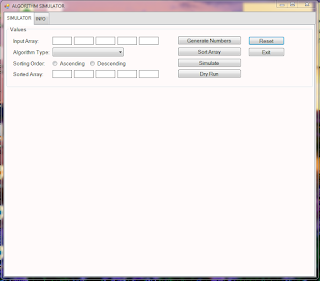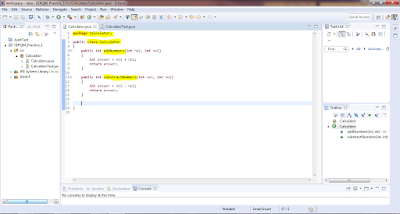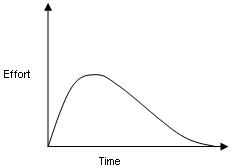Introduction to Selenium

Hi Friends................ :) Today we are going to look a famous testing tool Selenium. Selenium is a popular open-source web based automation tool. It is used fir automating web-based applications. It consists of, 1. Selenium Integrated Development Environment (IDE) 2. Selenium Remote Control (RC) 3. WebDriver 4. Selenium Grid Advantages Selenium is a suite of tools that helps in automating only web applications. You should have a basic understanding of Java or any other object-oriented programming language for using Selenium.It has capabilities to operate across different browsers and operating systems. Selenium IDE -a Firefox plugin that lets testers to record their actions as they follow the workflow that they need to test. Selenium RC-was the flagship testing framework that allowed more than simple browser actions and linear execution. It makes use of the full power of programming languages such as Java, C#, PHP, Python, Ruby and PERL to create more complex t...